F E A T U R E S
Most applications say that success is in numbers but we believe
that features and functions should come form an artists needs
and not the needs of a sales department. Each feature should
be carefully thought through and justified and be just right.
Too many applications have features that would be used if they
didn't have that little flaw making them unreliable.
We believe in building work flow for the user, the user should
come into an environment that is so perfect that it makes them
more creative and more productive. The tool should not be visible,
the art should be, time should be spent rearranging art, not
the application.
The things we build doesn't look like others, In every moment
we try to be rebels, changing, challenging, disputing and hopefully
one day revolutionizing.
|